Embeds - Google Maps
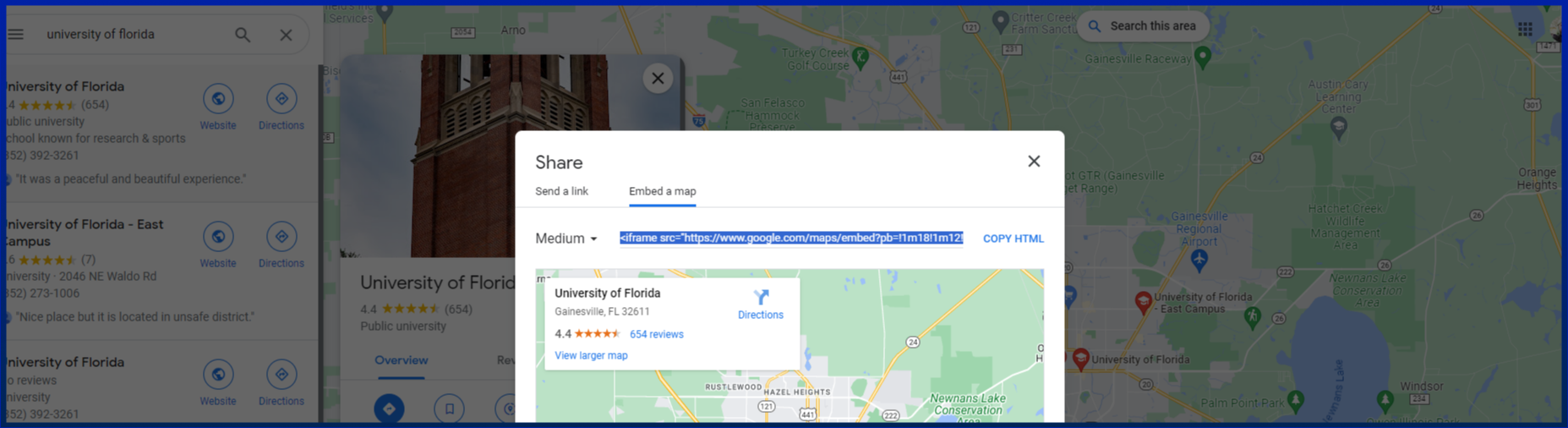
Description
Provides guidance on embedding a Google Maps map or Street View into the website, allowing users to interact with the map directly on the page.
When to Use
- To display a map of a location or area related to your content
- For providing directions to a specific location
- When you want users to explore the surrounding area in an interactive way
When to Consider Something Else
Use an image or screenshot of map if you don't need the map to be interactive.
How to Use
- Place the Google Maps embed container where you want the map to appear on your page
- Replace the placeholder [GOOGLE MAPS EMBED URL] with the actual URL of the Google Maps map or Street View you want to use
- Customize the map's appearance, such as size and zoom level, using the Google Maps Embed API or the map sharing option
Accessibility Tips
- Add a descriptive title to the iframe using the "title" attribute
- Provide a text alternative or link to the Google Maps website for users who cannot access embedded maps
Resources
- Google Maps Embed API: https://developers.google.com/maps/documentation/embed/get-started
- Google Maps Website: https://www.google.com/maps
Categories
Embedded Content
