Faculty Bio Block
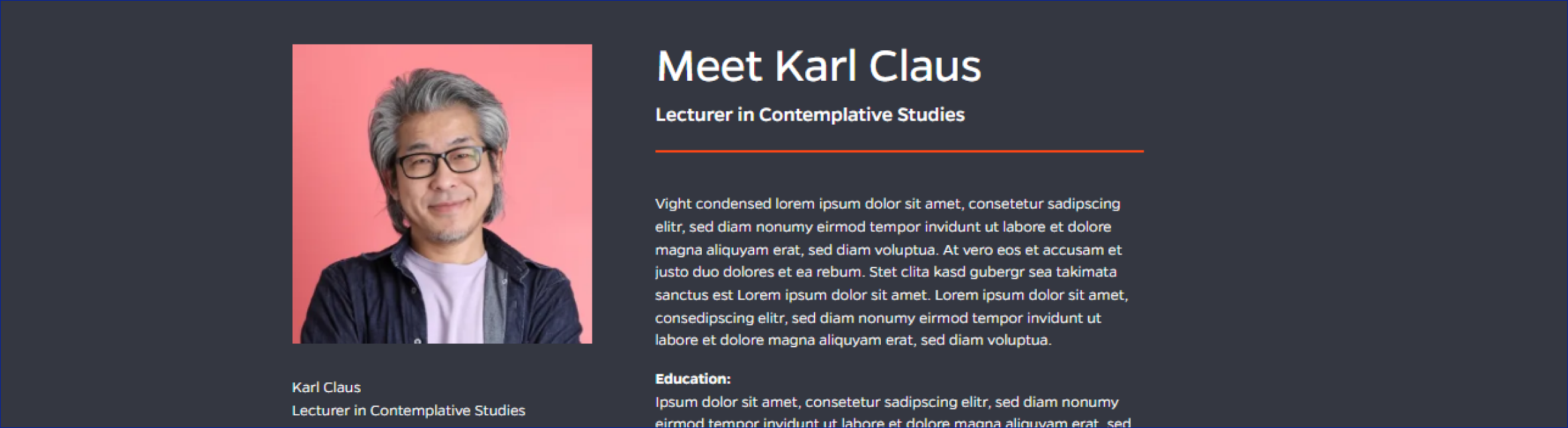
Description
This page provides a comprehensive overview of the individual, including their name, title, contact information, bio, education, research interests, publications, awards, and even a notable quote. It serves as an effective means for institutions to introduce their faculty and staff to students, colleagues, and the wider community.
On-page Example
To preview a live example of the component or inspect the code, click the link below
When to Use
Use this page to introduce faculty and staff members to students, prospective students, and the wider community.
When to Consider Something Else
Limited Information: If you have minimal information about faculty or staff members, consider using a simpler format, such as a staff directory with brief profiles.
Large Scale: For very large organizations with many faculty or staff members, consider implementing a database-driven directory for easier maintenance.
How to Use
Content Customization: Start by creating a new webpage or content section where you want to display faculty or staff biographical information.
Add Faculty/Staff Information: Replace the sample information (name, title, contact details, bio, etc.) with the specific details of the faculty or staff member you want to feature.
Include an Image: Upload a suitable image of the faculty or staff member and update the image source (URL)
Customize the Quote: If you want to include a quote, modify the text within the <p> tags in the quote section, and update the attribution accordingly.
Accessibility Check: Ensure the webpage is accessible by adding appropriate alt text for images and following best practices for semantic HTML.
Testing: Before publishing, test the page on different devices and web browsers to ensure it displays correctly and functions as intended.
Accessibility Tips
- Ensure that all images have appropriate alternative text to provide context for screen readers.
- Use semantic HTML elements (e.g.,
<h1>,<p>,<ul>) for improved accessibility. - Test the page with keyboard navigation to ensure that all interactive elements are accessible without a mouse.
- Follow WCAG guidelines for accessibility to make the page inclusive to individuals with disabilities.
Resources
Commonly Used
Image & Video Content
