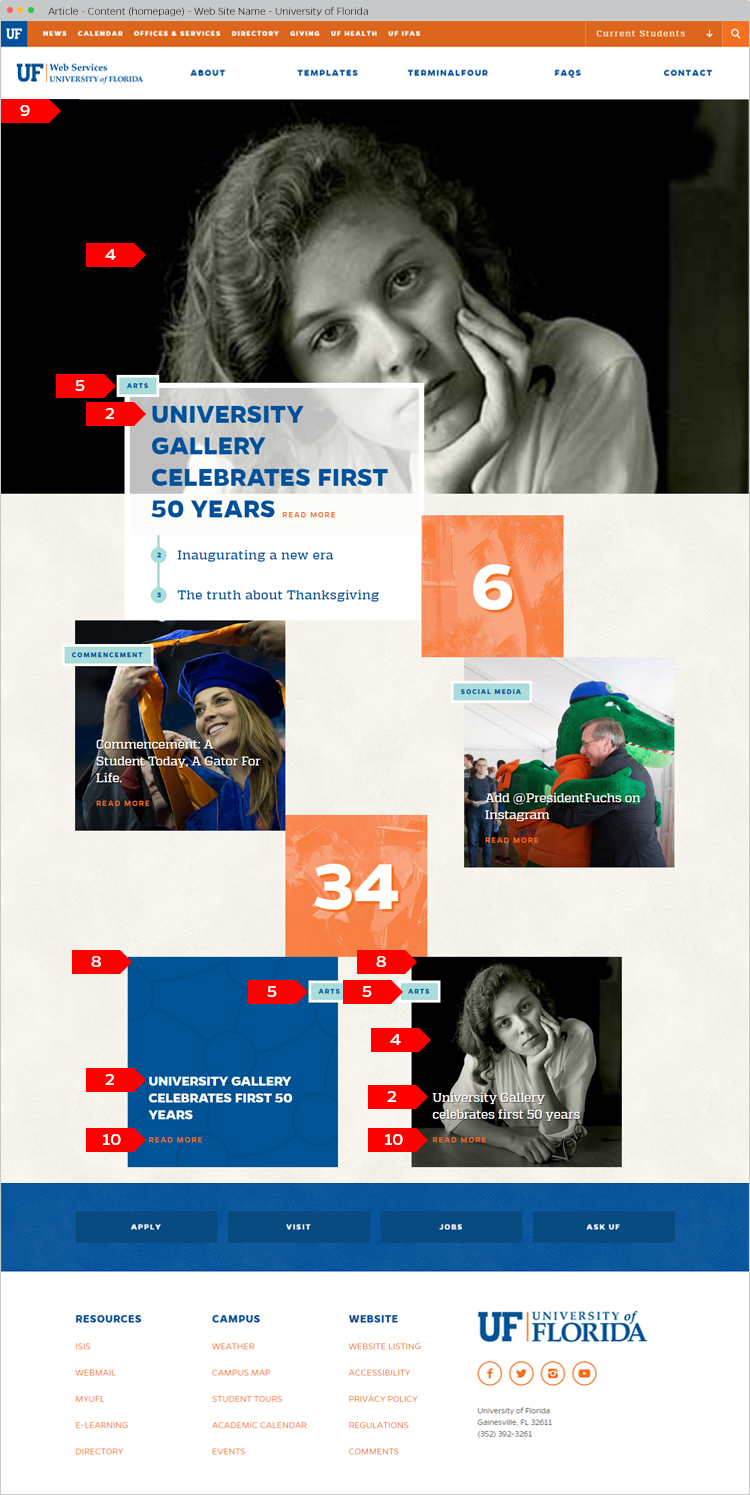Article - Content
This content type is used for articles and news items that will be used in the Homepage Hero and will create fulltext versions for linking. This content type has several different display formats depending on where it is being consumed. Refer to the diagrams below the content type elements to see how each element is used.
- Name
- Name is a required field in T4 and is used for the full text output URL.
- Headline
- The headline is show at the top of the page and in the various other locations depending on the format being shown.
- Teaser
- The optional teaser is show in various locations depending on the format being shown.
- Image
- An image may be associated with the piece of content. An image must be selected when also selecting the Homepage Featured option below.
- Category
- Select a category for this piece of content. This list is managed centrally and if you would like to have an item added you will need to contact us.
- Publish Date
- This is the published date of the piece of content. It is used to determine ordering of the content when used in the Homepage Hero content type on the website homepage.
- Content
- This is the full body content of the article, complete with links and other typical body markup.
- Homepage Location
- Selecting 1-4 here will allow this piece of content to be shown in one of the four secondary spots in the Homepage Hero content type on the website homepage. Refer to the Homepage Hero content type page for more information on which number corresponds to which location.
- Homepage Featured
- If this checkbox is checked it will allow this piece of content to show up in the primary story stack in the Homepage Hero content type on the website homepage. If this element is going to be checked you will need an image associated with this piece of content.
- External Link
- This external link will allow either of the two homepage locations to create links to an external website rather than the normal Full Text format.
Full Text Format
This is the layout of the content when linked to from the HTML format and the Homepage formats.
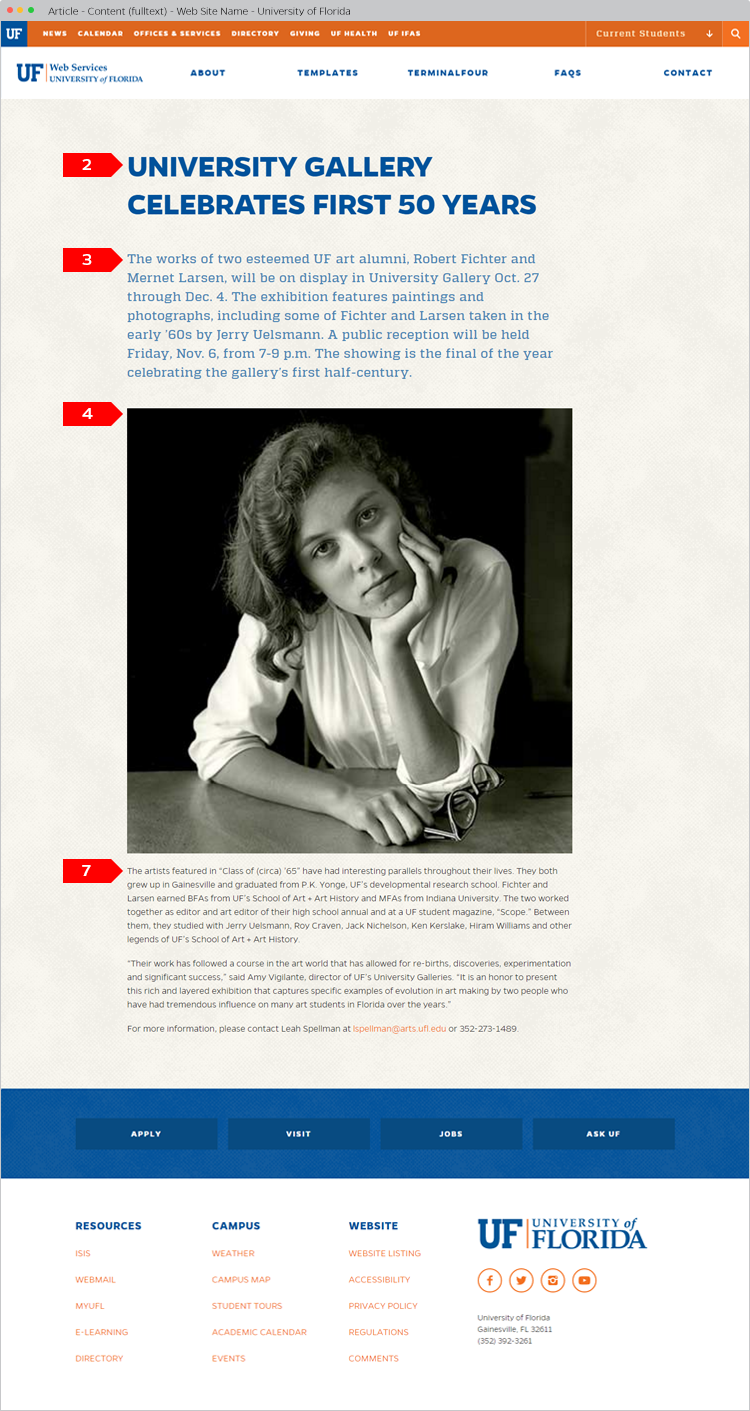
HTML Format
This is the layout of the content when the section the content is in is being viewed. This is shows the Headline, Teaser, and a link to the Full Text Format.
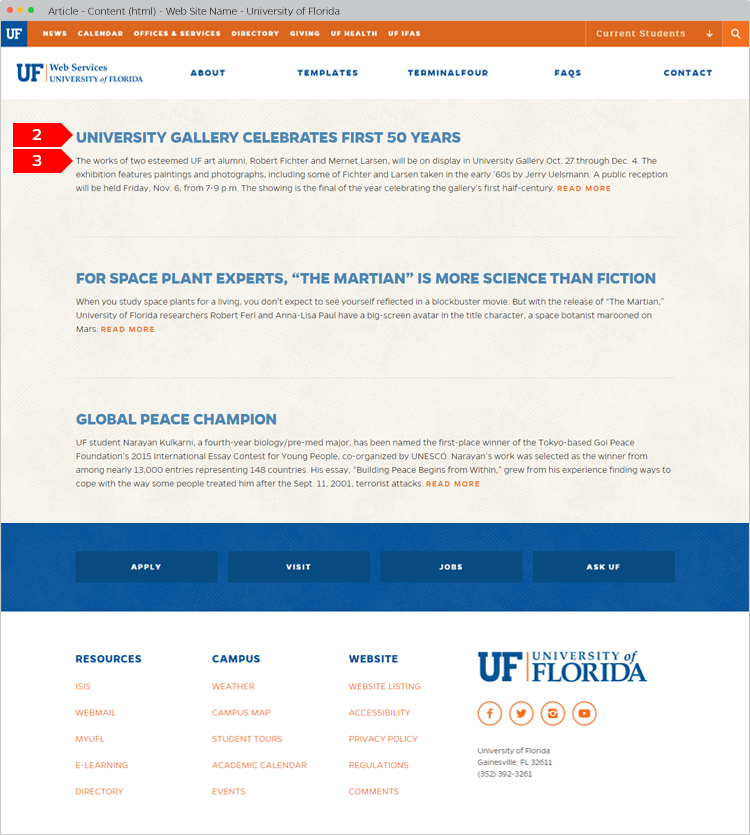
Homepage Formats
These are the three possible views on the Homepage Hero content type if this piece of content had a Homepage Location set or the Homepage Featured box checked.