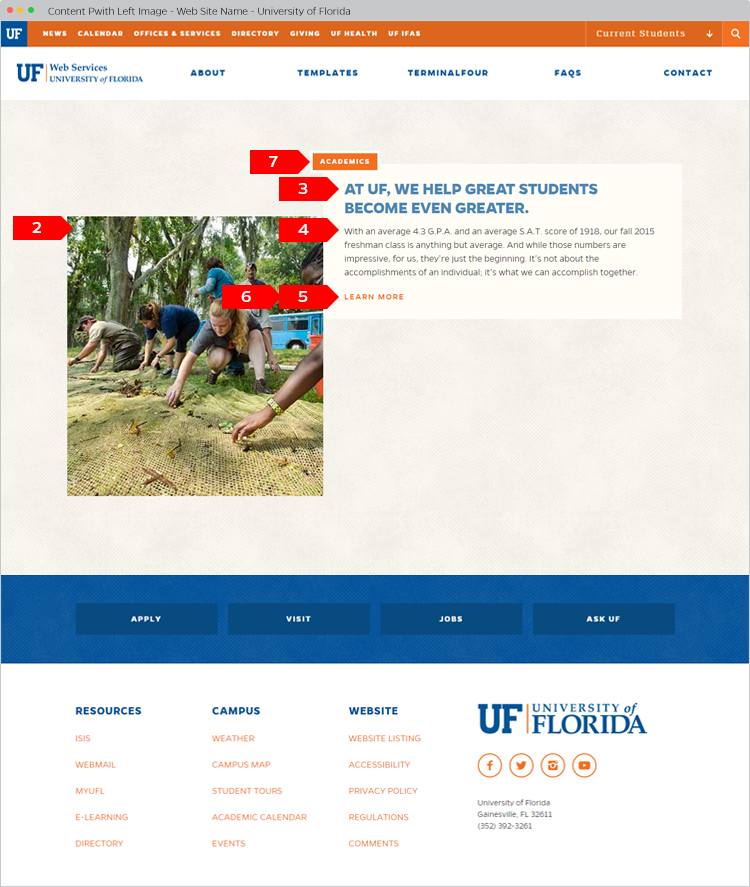Content with Left Image
This content type creates a layout with an image on the left and a box with text on the right.
- Name
- Name is a required field in T4 and is not used other than for reference with this content type.
- Image
- The image to be displayed in the content type.
- Headline
- The headline for the page.
- Content
- The content of the page.
- Link Text
- This will be the text for the link in the box. This is typically "Learn More."
- Link URL
- The URL that the link text should go to when clicked.
- Tag
- The tag to show above the image to denote a classification for the content.