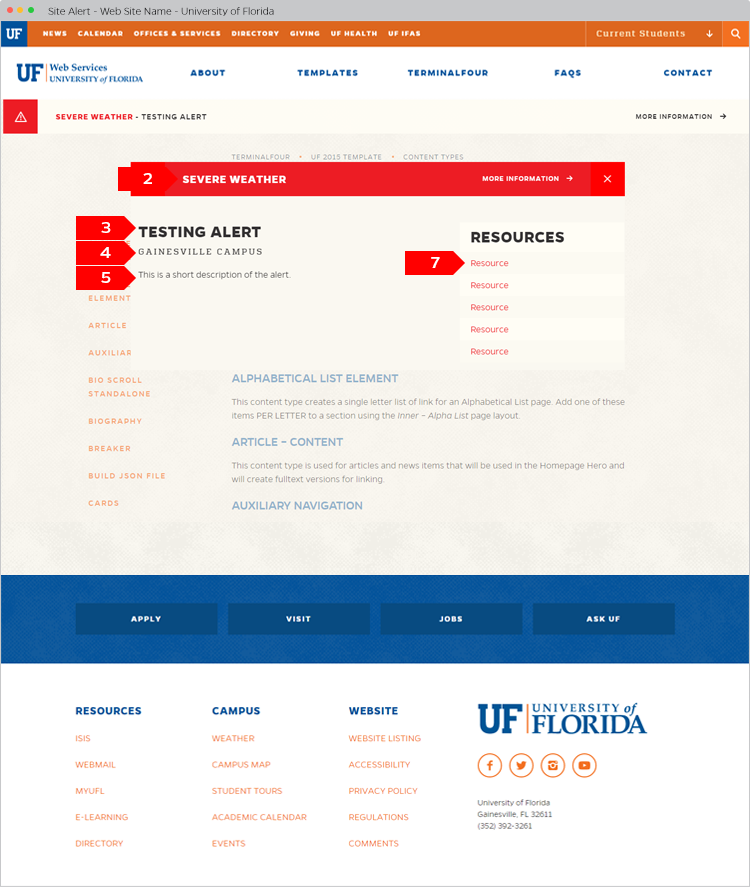Site Alert
This content type is used in the Alerts section to create a site wide alert that is added to the bottom of the main menu or as a large modal style alert that displays over the page and must be dismissed.
- Name
- Name is a required field in T4 and is not used other than for reference with this content type.
- Alert Type
- The type of alert, e.g. Emergency, Severe Weather, etc.
- Alert Name
- A name for the alert.
- Alert Location
- The location where the alert is active.
- Short Description
- A short description for use in the alert box.
- Content
- An expanded description of the alert.
- Resources
- An unordered list of links to additional resources.
- External Link
- An external link to more information.
- Hide large modal?
- Check this box to hide the large modal and only display the banner under the main menu.
Small Alert
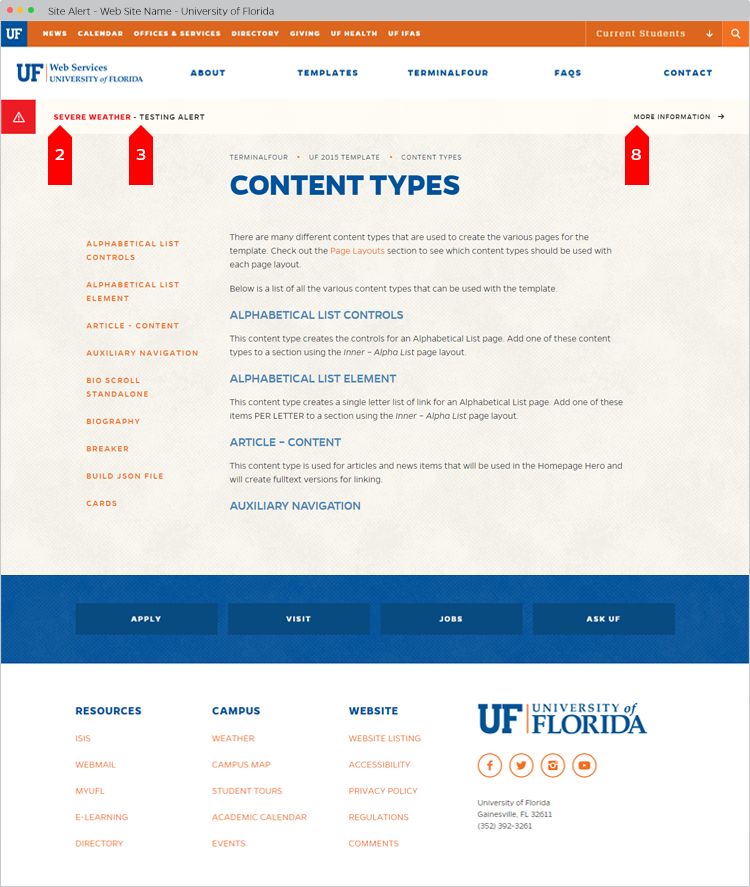
Large, Modal Alert