Plugin Request
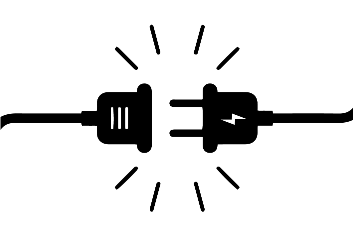
Considering a Plug-in?
Before requesting that a WP Plug-in be reviewed, first, check the list of Available Tools on Risk Management Fast Path solutions webpage to confirm that the tool is not available already. It is also helpful to filter the list based on tags for intended use to see if a similar tool is already available.
If the tool or an alternative is not already available, consider requesting a consultation with UF Information Technology Web Services staff. If there is a cost associated with the tool, discuss funding with your appropriate department or college before making the request.
Gather information about the vendor such as their website URL and contact information (name, email address, and phone number). It is the technical contacts responsibility to submit and track their request to Integrated Risk Management.
NOTE: The request will be evaluated at several levels (security, functionality, intended use, accessibility, and system compatibility
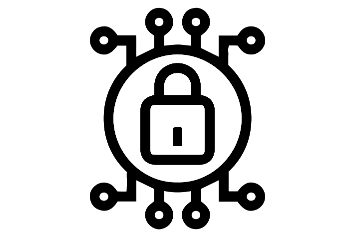
Security Assessment
Security - Once a request is made, the tool will undergo a risk assessment. The technical contact should coordinate this process with UFIT Web Services and notify the Web Services about the assessment’s status until a decision has been made.
The assessment period varies depending on the responsiveness of the vendor and the type of data the tool uses. Some reviews may take several weeks, but it is typical for a review to take several months.
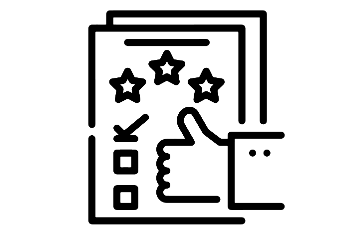
Functionality Assessment
Functionality and intended use - After the WP plugin has been determined safe to use and processed by Integrated Risk Management, the requestor must inform UFIT Web Services of the approval. At that time, the plug-in will be reviewed to determine:
- Its functionality in the official UF template.
- Its intended use has not been altered within WordPress Multisite
- Compatibility with the official UF template inside of the WordPress Multisite content management system
- Meets accessibility standards
- This process may require 2 – 3 business days
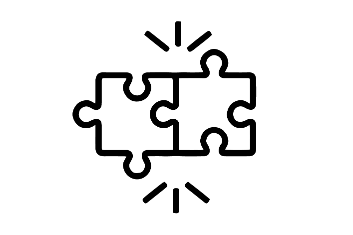
Compatibility Assessment
System compatibility - Finally, Infrastructure Communications and Technology (ICT) will review the plugin to ensure that standards are adhered to and that it meets the system requirements.
UFIT Web Services coordinates compatibility testing with ICT staff and informs the customer of the findings. If the plugin meets system requirements it will be installed at the enterprise level.
This process may take two to three business days Process time can vary. Allow up to 14 business days from the unit receiving the initial request.